COM 1145: Animation
Assignment 1 - Create a GIF
Have you ever seen something like this and wondered what it was? Have you ever wondered how to make one yourself?
Well, luckily today is the day that you're going to learn all about Gif's!
Gif's are made in Photoshop, photoshop uses Raster Graphics. This is an important thing to note for a number of reasons that will become clear later on in the module. For right now, you need to know the difference between Raster and Vector Graphics.
Please have a look at this video to understand the difference between the two.
After you have looked at that video, we need to make a GIF of our own! Luckily for you, a student already made a snazzy video on how to do this. (If the video doesn't work click on the hyperlink)
Also, there are some awesome directions for showing you what to do.
Here is the rocket ship and the flame so you can get going.
After you have made your gif please use this tutorial to learn how to upload your GIF onto your blog. Please make sure it is in the ANIMATION page and the title is GIF 1, or something like that
Assignment 2 - Create your own GIF
Wasn't making your GIF so much fun? I know I had fun! Which is why I want you to now take everything that you have learned and apply it to your own GIF!
Wasn't making your GIF so much fun? I know I had fun! Which is why I want you to now take everything that you have learned and apply it to your own GIF!
Assignment 3 - Making Your Logo
You are now your own production company. You may not believe me but here are the main questions you need to ask yourself:
- Are you making movies
- Are you posting these movies to a site that allows you to showcase your work to others?
- Do you have original ideas that you would like to showcase in and/or out of this class?
Well, if you answered yes to any of these questions, CONGRATULATIONS you’re officially your own production company. (Pretty snazzy!)
Since you’re in your own production company, you need to think of a couple of things:
What is your production company called?
What is your logo going to be?
What do you want your logo to look like?
All of these things are very important and should not be taken lightly.
We will be making our logo in After Effects. This is because we want our logo to look SNAZZY! (It's the word of the module, just go with it!) Video Copilot is a Youtube channel that can help you learn a bunch of snazzy tricks such as Keying & Transparency, Motion Tracking, and much more. Look at a few of their tutorials and then get working on your logo!
If you would like to add some explosions, feel free to visit detonation films.
Assignment 4 - Stop Motion Animation
Now that you have worked your logo, understand a little more about After Effects and how the platform works, I would like you to really push your animation. You have worked on your logo and animated it, some of you have worked harder than others. The people that have really taken the time to understand After Effects will have a leg up on this assignment.
The Nightmare Before Christmas is a brilliant film! The crew that worked on the film was meticulous in their details and it took them full week to shoot one minute of film!
Before we get to shooting a film, I need you to show me that you understand the history of animation.
So, please complete this assignment and post it on your blog.
After you have completed your history assignment, I would like you to please create a stop motion video that follows this outline. If you need ideas for a Stop Motion, use the power of Google.
If you would like explosions in your stop motion please go to Detonation Films.
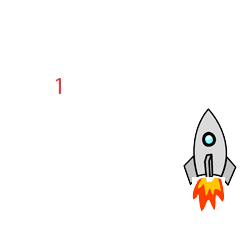
No comments:
Post a Comment